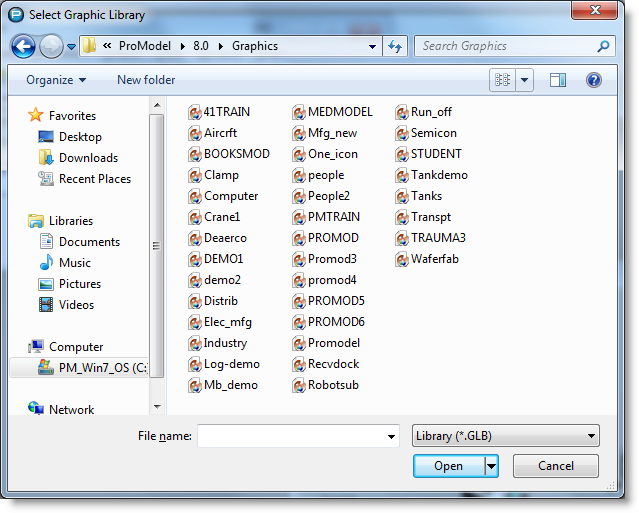
You are here: Building the Model: General Elements > General Information > General Information Dialog Box > Graphic Library File
ProModel allows you to create and store as many graphics libraries as desired. However, only one graphic library may be used for each model. To copy a graphic from one graphic library to another model's graphic library, see Copying a Graphic from One Library to Another.
How to select the desired graphics library:
1. Select Graphic Library File from the General Information dialog box.
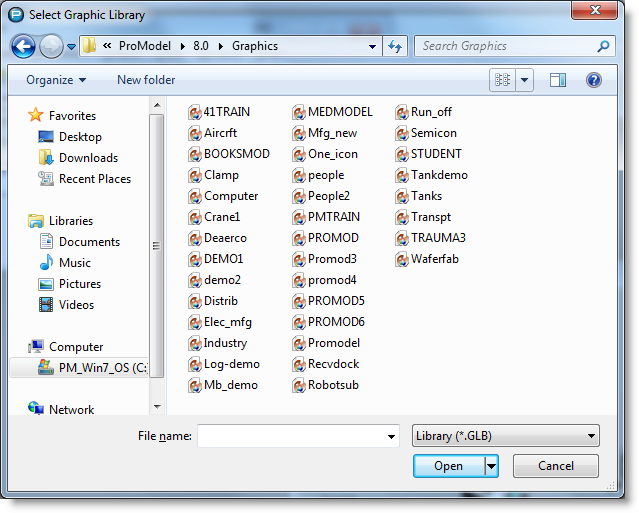
2. Enter the name of the desired graphics library.
3. Select OK.
Please note
Only files with the extension GLB may be used as graphics libraries. For more information on creating, merging and saving graphics libraries, see Graphic Editor.